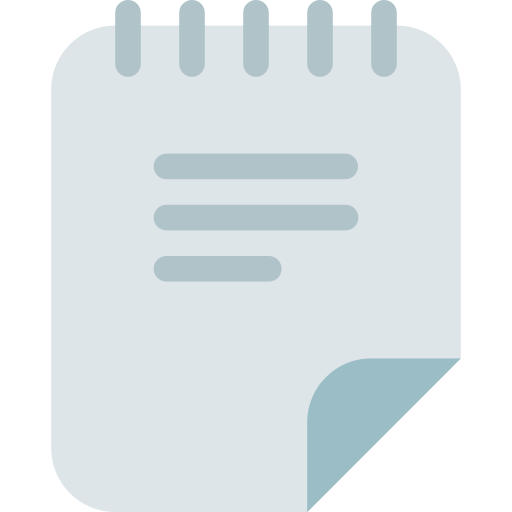| Category | Specs |
|---|---|
| CPU | Intel i5-4690 |
| Motherboard | AsRock Z87 Fatal1ty Killer |
| RAM | DDR3 24GB (8+8+4+4 Configuration) |
| GPU | Integrated Graphics |
| PCI Expansion Cards | 2.5 Gigabit LAN 4x SATA Expansion |
| Power Supply | Micronics Classic II – 500W |
| Boot Drives | Samsung 850 EVO 120GB + Samsung 750 EVO 120GB (Mirrored) |
| Data Storage Drives | 2TB Multipurpose Storage (Mirrored) 1TB Jail and VM Storage (Mirrored) 28TB File Storage (4x 14TB Drives in RAID-z2) |
| Case | Comeasy Kingdom Classico Storage Master |
Previous versions
2022. 07. 13
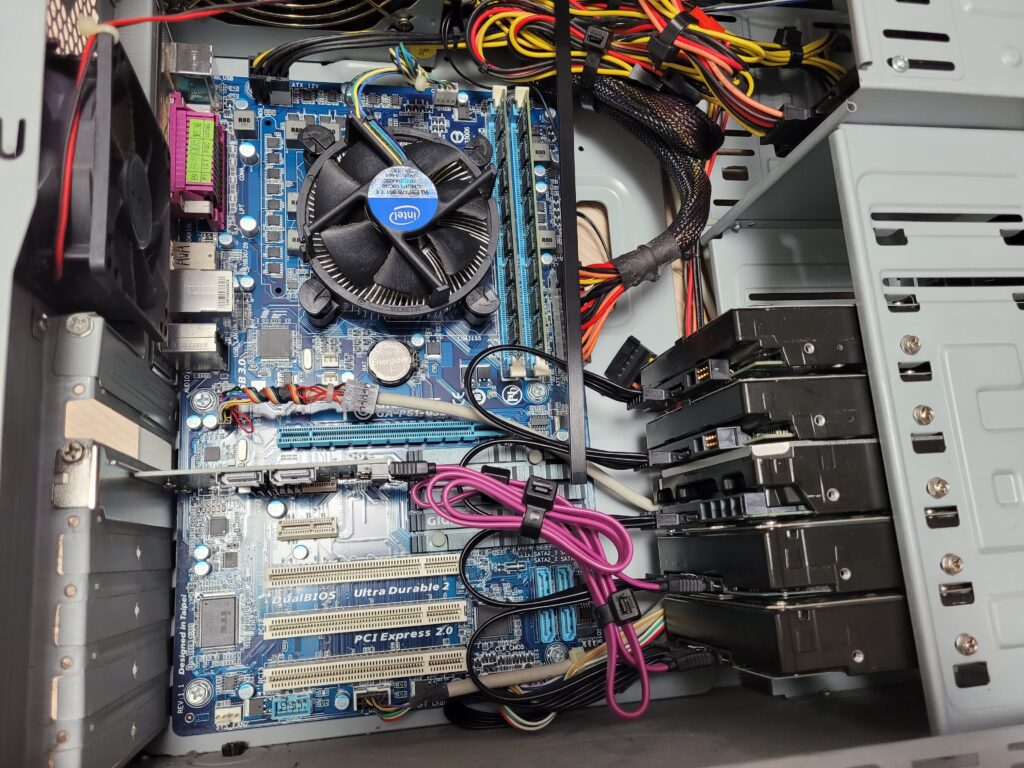
Installed TrueNAS on some old hardware, creating my very first server. The case is not very server-friendly, or not even user-friendly as well. I scraped the coating off the sides of my drives just inserting them into the slots. 2nd Gen i5, 8GB of RAM, a single boot drive, and a Chinese power supply to nicely tie it all together.
Power efficiency is out the window along with thermals since the drives are all stuck together, so I have set up a cron job to shut down the server at night, when I’m not going to use it anyway. The motherboard’s Wake-On-LAN does not work for some reason, so I’ve just bought a smart plug and set the BIOS to boot when mains power comes on. I can remotely start the server by switching the smart plug on.
In retrospect, this system was horrible. The motherboard doesn’t even support integrated graphics, so I have to plug in a GPU and monitor to modify the BIOS.
I’m impressed how little trouble it gave me after everything was set up, apart from drive faliure warnings.
2023. 03. 21

Picked up an 4th Gen i5 system from my relative. Bought a secondhand high-end (at the time) motherboard for the extra SATA ports as well. I also bought a new case to fit it all nicely. It’s a case designed for proof-of-stake crypto mining, but works great for file servers too.
2023. 09. 29

Expanded my main storage to 4x 14TB drives, picked up on the secondhand market. This means the original main storage configured with RAID-z1 needs to be destroyed since I decided to go with RAID-z2 now. I created the new array and copied everything from the old one, then pulled out the old 8TB drives, now intended to be used as the new backup drives.
This caused a chain reaction, since now my 2TB backup drives were freed up, which went into expanding my multipurpose storage pool, which again freed up the 1TB drives used there… and so on. In the end all of my storage pools got a 2x bump to their capacity, and I was left with two 500GB drives. I don’t mind discarding these at all since they are ancient (from 2011 and 2013 respectively) and both have bad sectors which I ignored because the drives only held low-value data like VMs for experimental projects and linux ISOs.
I regret not getting another 14TB drive though. RAID-z2 takes two parity drives, so only two of my four drives contribute to the actual usable space. A fifth drive would have wholly contributed to the storage space, making the total pool capacity 42TB instead of 28TB.