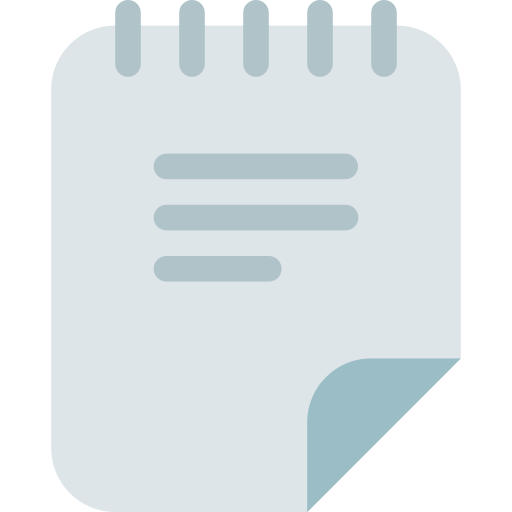Below are the configs I used to set up this docker image:
https://hub.docker.com/r/haugene/transmission-openvpn/
Container Images
- Image repository:
haugene/transmission-openvpn
Other options were left default.
Container Environment Variables
| Name | Value |
OPENVPN_PROVIDER | EXPRESSVPN |
OPENVPN_CONFIG | my_expressvpn_usa_-_new_york_udp |
OPENVPN_USERNAME | <Credentials from VPN Provider> |
OPENVPN_PASSWORD | <Credentials from VPN Provider> |
LOCAL_NETWORK | 192.168.0.0/24 (Adjust for local network range) |
TRANSMISSION_DOWNLOAD_DIR | /data (Not required, I just prefer completed downloads here) |
TRANSMISSION_INCOMPLETE_DIR | /data/[] Incomplete (Not required) |
Port Forwarding
- Container Port:
9091 - Node Port:
9091 - Protocol:
TCP
Storage
Host Path Volumes
- Host Path:
<Path on NAS where you want the downloaded files to be> - Mount Path:
/data - Uncheck
Read Only(obviously)
Volumes
- Mount Path:
/config - Dataset Name:
config
Capabilities
NET_ADMIN
Portal Configuration
Enable WebUI Portal- Check
Use Node IP for Portal IP/Domain - Port:
9091